



CoreMelt_MochaOnly
DriveX: powered by mocha: Tracked 3D Text and Particles in Final Cut Pro X
DriveX: powered by mocha: Tracked 3D Text and Particles in Final Cut Pro X
Couldn't load pickup availability

DriveX 4 allows you to add tracked 3D text or particle effects that react realistically to movement. Add tracked smoke, fire, light trails, sparks or many other effects. Track 3D text to follow camera movement in the background with lighting and perspective changes. Watch the video below to see what it can do and scroll down to the bottom for detailed tutorials. Try it out on your own footage with a free 14 day trial.
Now you can harness the full power of Mocha tracking with complex 3D effects particles and complex motion graphics.CoreMelt DriveX allows advanced users to link any parameters inside an Apple Motion Template to track data, and publish the result as an FCP X effect. DriveX includes 30 motion templates to get you started. Online documentation and a range of tutorials are available.

Track 3D Text and Callouts
Six 3D templates allow you to add tracked text with adjustable lighting and texturing for a range of styles. Seven included animated callouts allow you to highlight areas of the image with a range of tracked arrow, line and other highlighting effects.
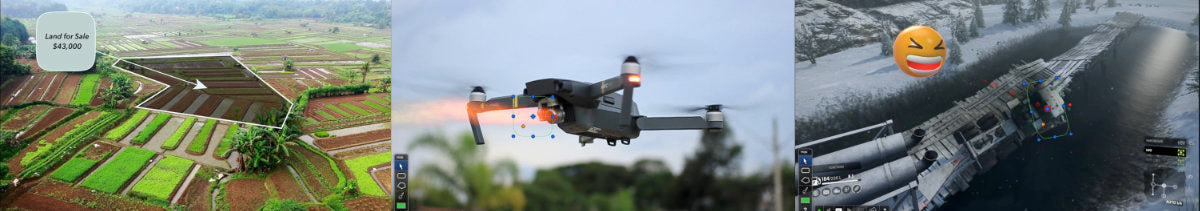
Tracked Effects and Particles
Eight effect templates provide ways to insert tracked distortion, 3D objects or other effects like a liked boundary outline. Great for real estate videos! The Eleven included particle effects provide ways of inserting commons visual effects tracked to your footage. It's also easy to add tracking to your own particle or 3D effects.
Track Callouts |
Track Particles |
Track Boundary Outline: |
Track Magnifying Glass |
Track 3D Emoji |
Track 3D Text |
Try it yourself, free 15 day trial available
Share


You might also like:
-
Detonators: FCPX Tracking, VFX, Paint, Stabilisation and more
Regular price $299.00 USDRegular priceUnit price / per -
ShotAnvil: Tracked Paint, Masks & Graphics Inserts with One-Click AI Person Keying
Regular price $199.00 USDRegular priceUnit price / per -
PaintX: powered by mocha: Tracked Paint for Final Cut Pro
Regular price $99.00 USDRegular priceUnit price / per -
Track X: powered by mocha: FCP X Motion Tracking
Regular price $99.00 USDRegular priceUnit price / per -
SliceX: powered by mocha: Powerful Shape Mask Tracking for FCPX
Regular price $69.00 USDRegular priceUnit price / per -
DriveX: powered by mocha: Tracked 3D Text and Particles in Final Cut Pro X
Regular price $99.00 USDRegular priceUnit price / per








